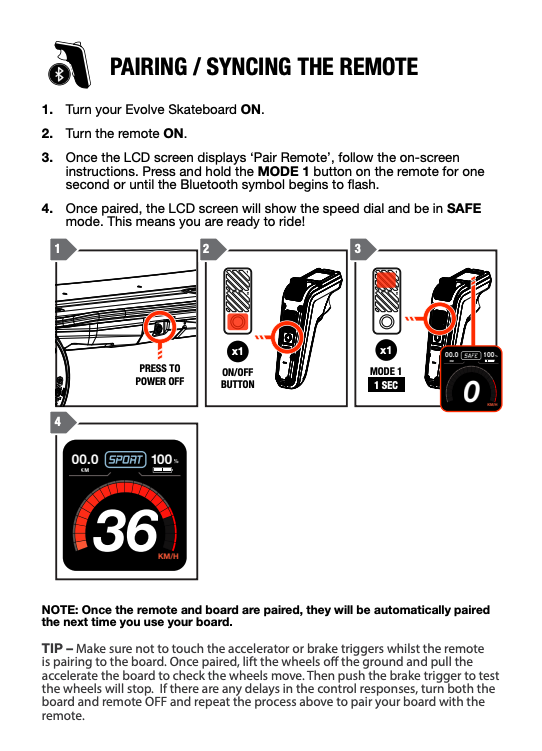How to Pair or Sync Your New Evolve RemoteUpdated 9 days ago
If you've upgraded to a Phaze remote from an R2 Bluetooth or WiFi remote, or you've purchased a replacement, you'll need to pair it with your board before riding. Follow these simple steps to sync your remote.
Step-by-Step Guide
- Turn on your board – Press the power button on your Evolve skateboard.
- Turn on the remote – Press and hold the power button on your Phaze remote until the screen lights up.
- Enter pairing mode – When the LCD screen displays Pair Remote, follow the on-screen instructions. Press and hold the MODE 1 button on the remote for one second (or until the Bluetooth symbol starts flashing).
- Wait for pairing to complete – Once paired, the LCD screen will display the speed dial and show SAFE mode, indicating a successful connection.
Important Notes
- Once paired, the remote and board will automatically reconnect the next time you power them on.
- Do not touch the accelerator or brake triggers while pairing.
- After pairing, lift the wheels off the ground and pull the throttle to confirm the wheels move. Then test the brakes.
If the remote does not respond correctly, turn both the board and remote off and repeat the process. If issues persist, contact Evolve Support.